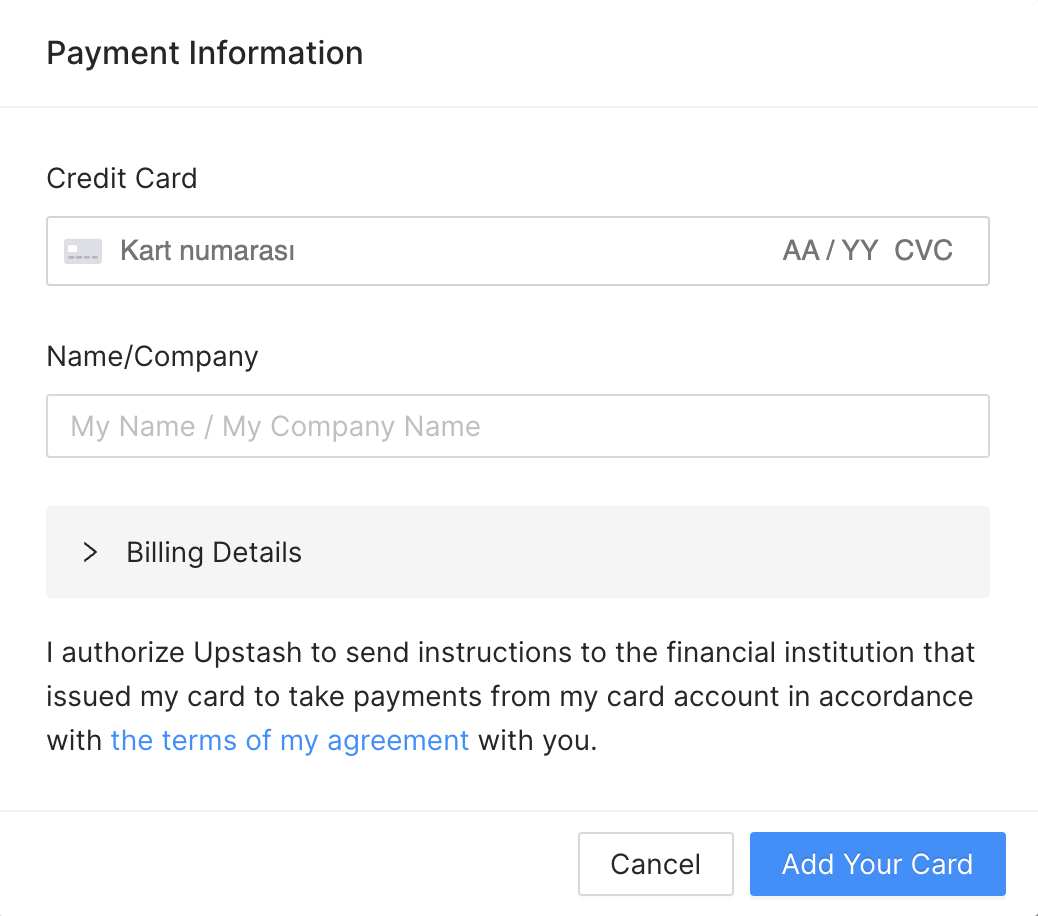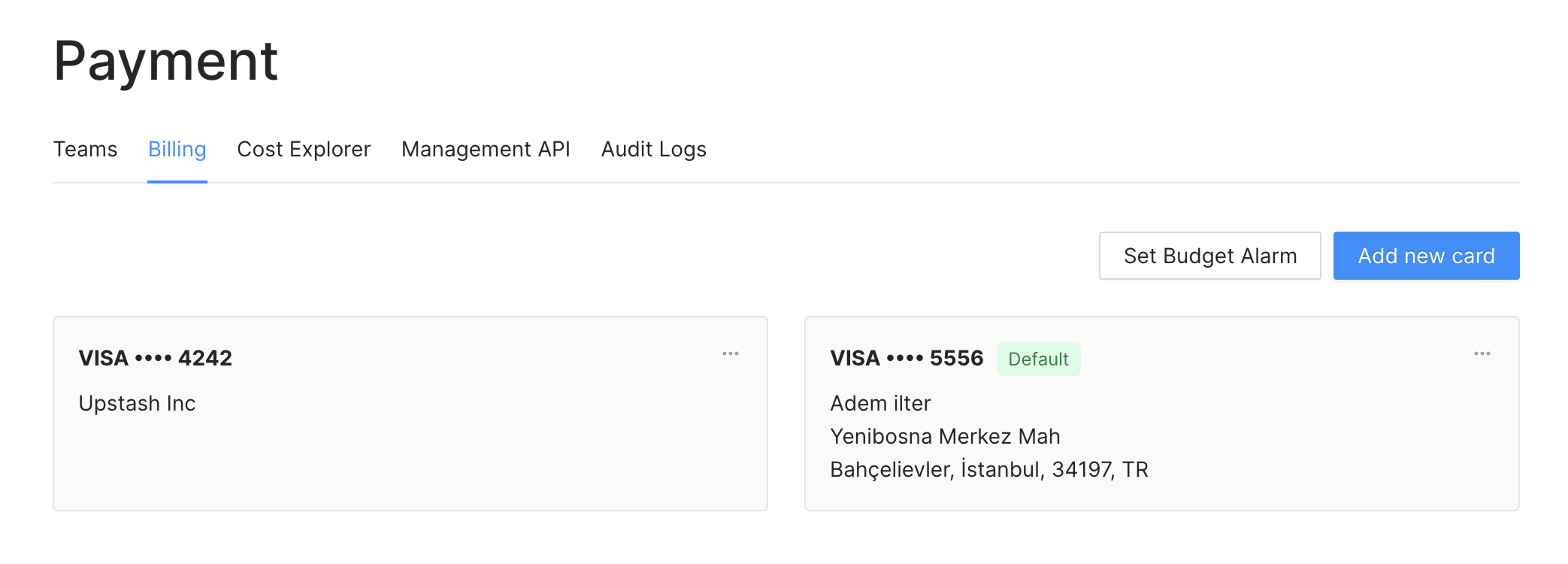- Click on your profile at the top right.
- Select
Accountfrom the dropdown menu. - Navigate to the
Billingtab. - On the screen, click the
Add Your Cardbutton. - Enter your name and credit card information in the following form:
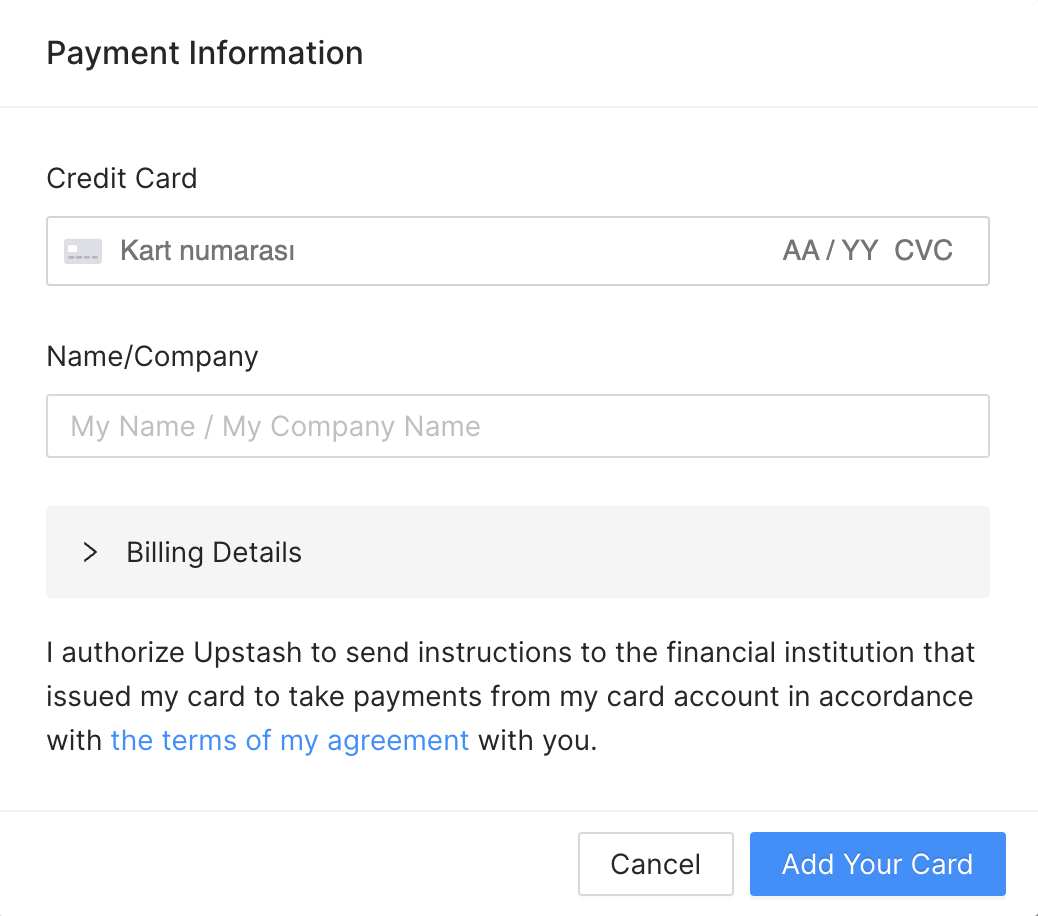
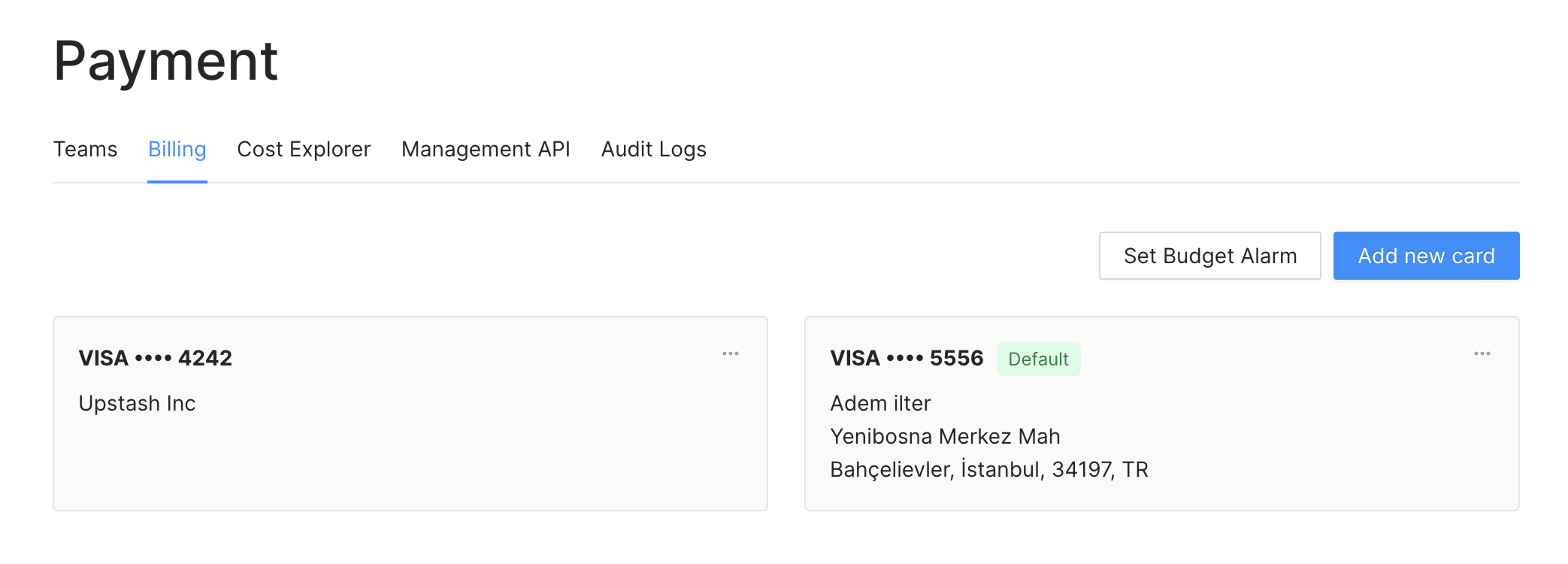
Account from the dropdown menu.Billing tab.Add Your Card button.